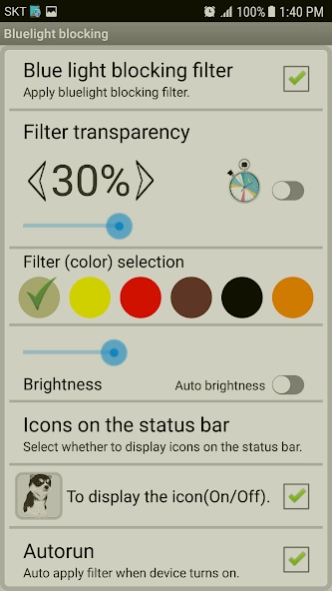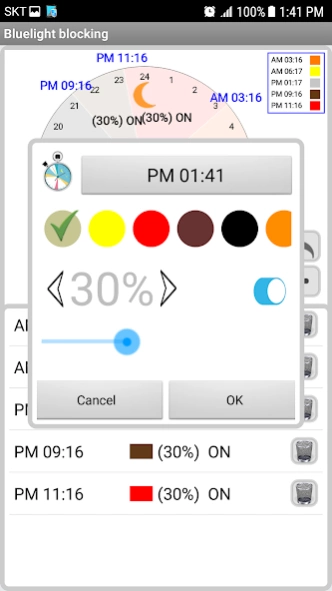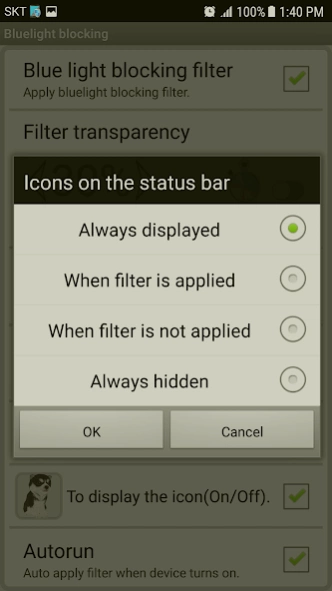Bluelight blocking 6.06
Free Version
Publisher Description
Bluelight blocking - Using apps that limit the amount of blue light coming from our screens may help.
Generally speaking, the screens on smartphones, tablets, desktop computers, and other LED screens emit a blue light. This light can be harmful to your vision, especially when you expose yourself directly to it at night or when there isn't any sunlight. Bluelight Blocking is an application that helps you avoid this light by manually modifying the type of light emitted by these screens.
The first thing you have to do is adjust the transparency filters according to what you want for different occasions. The higher the filter level, the more opaque and less lit-up the screen will be, so you can read, play, or work without your eyes watering or drying out. When you want to change this value, all you have to do is slide the bar to the position that you want.
The selection of filters to choose from is enough to find the best choice for each moment: red, yellow, brown, and black are the four possibilities. When you activate one of them, you can see how the blue light becomes less harmful and easier on the eyes. You'll also be consuming less resources, so you won't burn through your battery quite as fast as long as you have Bluelight Blocking activated.
To access this application more quickly, you can set up a shortcut on the configuration menu. This way, if you want to have a shortcut to the notifications panel, you can have it display when the the filter is activated, when it's deactivated, or always. Adjust your screen and stop hurting your vision, whether it's during the day or at night.
Why should we care about blue light?
Blue light is part of visible light spectrum that we are exposed to it by the sun every day. However, nighttime exposure to the light at high levels by smartphones, tablets, laptops, and other LED screens may impair your vision.
It also suppresses the production of hormone melatonin, which hinders your body's natural sleep cues.
When your melatonin level and sleep cycle are disrupted, your risk of a wide range of ailments, from depression to cancer, may go up.
You can get help by using apps that limit the amount of blue light coming from our screens.
※Accessibility settings
This app uses this accessibility permission only to better filter your screen.
※ When trying to download other apps you need from other than Google Play Store, sometimes they are not installed properly with the bluelight filter is activated. In such case, please turn off the bluelight filter for a moment and install other applications.
※ Battery consumption is low when the filter is applied, due to low total CPU usage except for low CPU usage.
About Bluelight blocking
Bluelight blocking is a free app for Android published in the System Maintenance list of apps, part of System Utilities.
The company that develops Bluelight blocking is kim j.h. The latest version released by its developer is 6.06.
To install Bluelight blocking on your Android device, just click the green Continue To App button above to start the installation process. The app is listed on our website since 2024-02-15 and was downloaded 8 times. We have already checked if the download link is safe, however for your own protection we recommend that you scan the downloaded app with your antivirus. Your antivirus may detect the Bluelight blocking as malware as malware if the download link to com.bluelight.Smart is broken.
How to install Bluelight blocking on your Android device:
- Click on the Continue To App button on our website. This will redirect you to Google Play.
- Once the Bluelight blocking is shown in the Google Play listing of your Android device, you can start its download and installation. Tap on the Install button located below the search bar and to the right of the app icon.
- A pop-up window with the permissions required by Bluelight blocking will be shown. Click on Accept to continue the process.
- Bluelight blocking will be downloaded onto your device, displaying a progress. Once the download completes, the installation will start and you'll get a notification after the installation is finished.